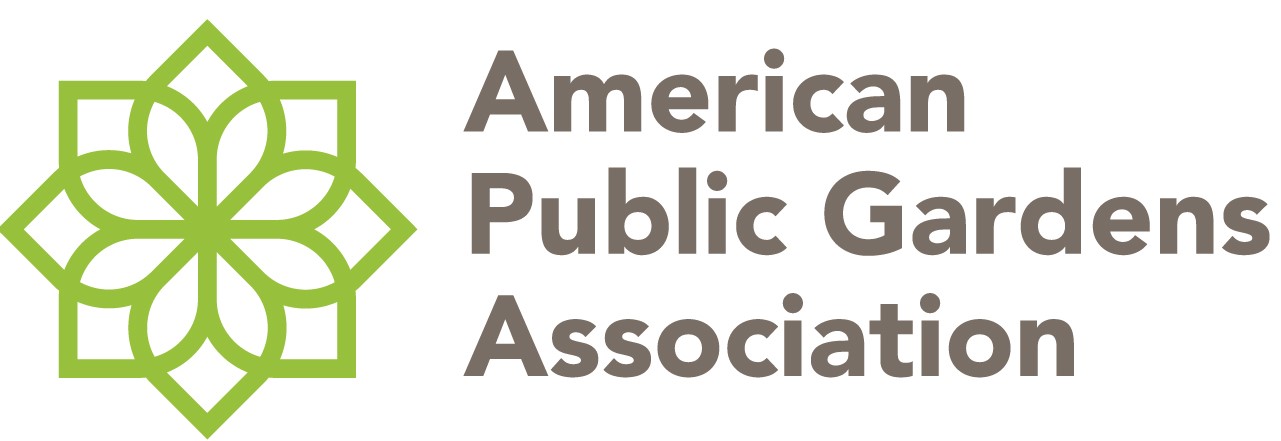The Association's Professional Communities are groups of public garden professionals that facilitate discussion, networking, and sharing of resources and experiences.
Content on the Member Dashboard is determined by Community participation.
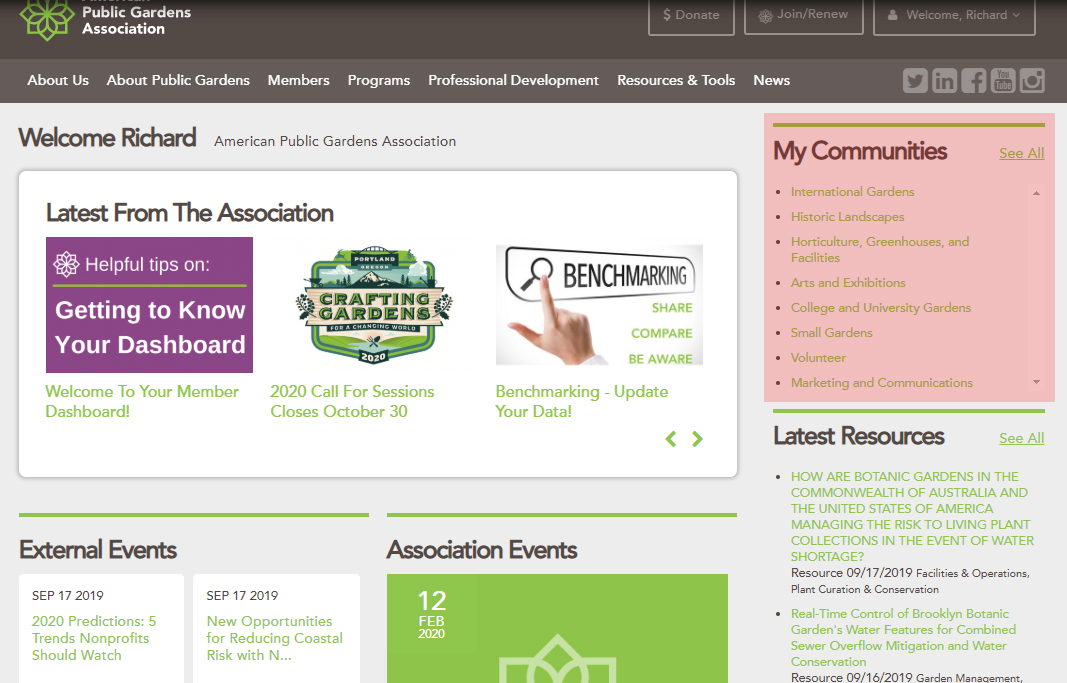
Joining a Community is easy, and you may join as many as you like. Use the "See All" link on the "My Communtiies" tab on the Dashboard:

Find the most relevant Communities to your professional interests and click the "Join" button.

You will then be prompted to set your notification preferences (we recommend "Daily Digest") and given the choice to go directly to your Community page or stay on the "Join" page. The most popular aspect of the Communities is the discussion forum. You can use this forum to interact with other garden professionals or send messages straight from your inbox once you begin receiving digest notifications.
You may join as many Communities as you'd like.
When you return to the Dashboard, you will find events and resources curated by Association staff to match your professional preferences. The system is set to update your preferences twice an hour so it may not appear on the Dashboard immediately.
If you have any questions or concerns, please contact info@publicgardens.org