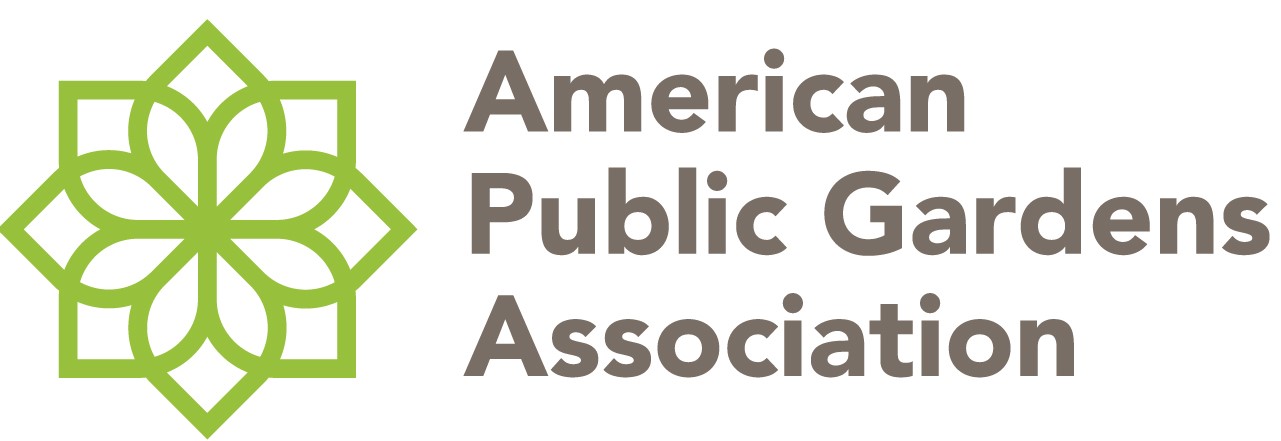BENCHMARKING ACCESS
MAIN contacts at Gardens have Read-Write access to all Benchmarking Platforms with garden-specific access to results.
ADMIN contacts at Gardens have automatic access to Read-Write Garden Benchmarking with garden-specific access to results.
All Garden Staff have Read Access to Garden Benchmarking with garden-specific access to results.
All Association members have read-only access to Garden Benchmarking with general access to results.
MAIN Contacts can grant additional staff access
1) Log in to the Association Website
2) Click “My Profile” on the Dashboard
3) Under the name and title click the Garden Name
4) Click the Roster tab
5) Click the staff member you want to grant access
6) Click the Benchmarking Access tab
7) Instructions are provided on the tab
If you need help with accessing Benchmarking, please contact rdoran@publicgardens.org